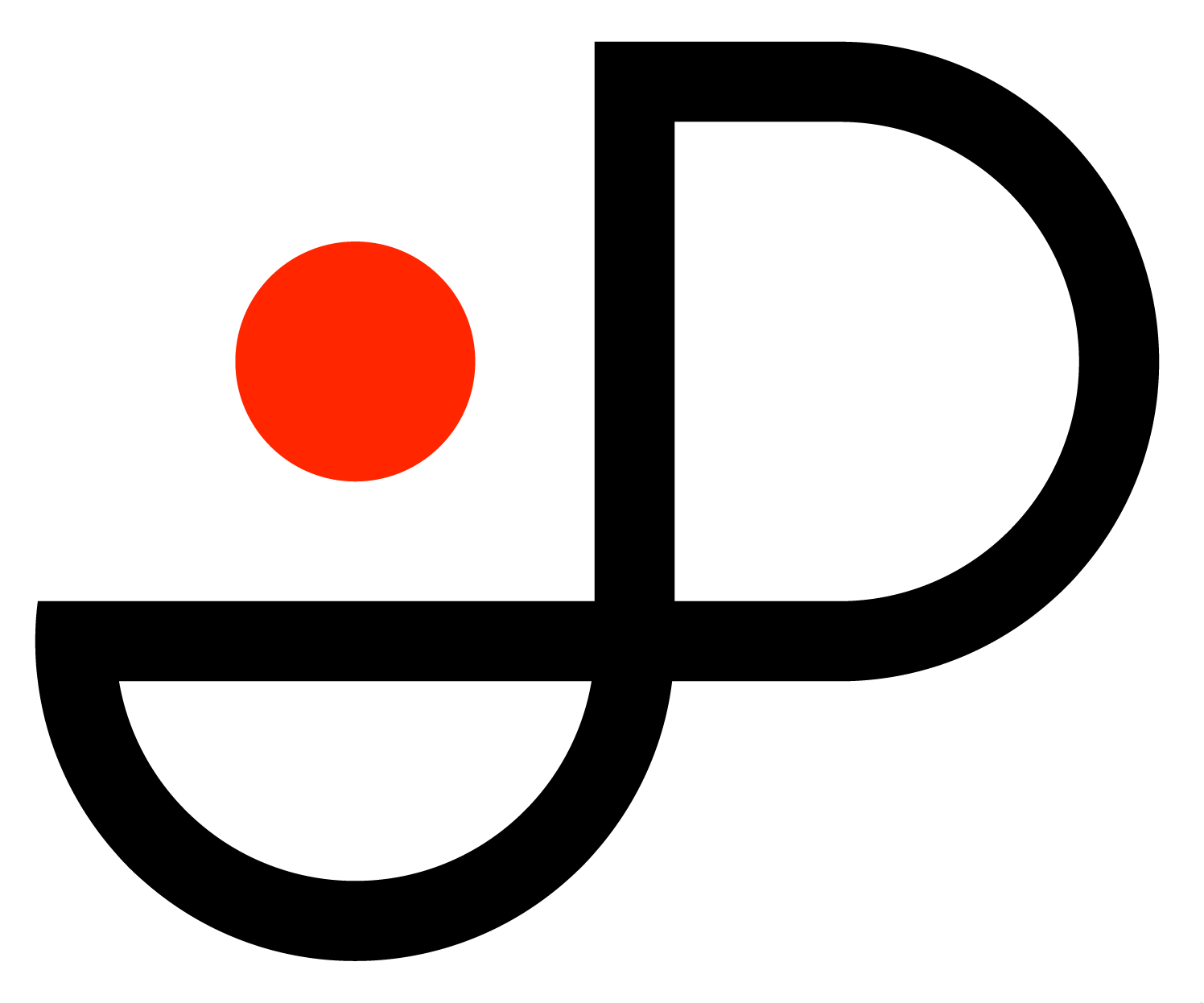Fridgy
Role: Creative Director, UX Designer, Visual Designer.
Concept: A mobile app that helps users reduce food waste and cook easy and fast, delicious recipes at home.
Process: After interviewing 8 potential users and conducting exhaustive user research, I presented 3 personas to define my target audience. Then, I worked on a B&W prototype and tested it with other users. After several iterations, I delivered a full-colour prototype ready for coding in the subsequent development stage.
Concept: A mobile app that helps users reduce food waste and cook easy and fast, delicious recipes at home.
Process: After interviewing 8 potential users and conducting exhaustive user research, I presented 3 personas to define my target audience. Then, I worked on a B&W prototype and tested it with other users. After several iterations, I delivered a full-colour prototype ready for coding in the subsequent development stage.
Title: Fridgy
Year: 2020
Tags: Web, mobile app, UX design, UI design, Branding, Logo design
Home banner picture created by Michelle Kondrich
Year: 2020
Tags: Web, mobile app, UX design, UI design, Branding, Logo design
Home banner picture created by Michelle Kondrich
value proposition
A mobile app that helps users reduce food waste and cook easy and fast delicious recipes at home.
How might we statement
How might we develop an app that helps me use the ingredients I already have at home to cook varied dishes every day?
potential userS
• People are concerned about food waste.
• Individuals who want to cook different foods for themselves with what is available at home.
• Individuals who want to cook different foods for themselves with what is available at home.
Questions to consider
What are their goals for using the app?
How can I make an effective shopping list that accounts for the ingredients I need and the food I already have?
How can they eliminate food waste?
How can I get proud of my cooking skills without wasting hours of my personal free time?
How can I make an effective shopping list that accounts for the ingredients I need and the food I already have?
How can they eliminate food waste?
How can I get proud of my cooking skills without wasting hours of my personal free time?
current assumptions
• All users need to organize their fridge.
• Everyone likes to cook at home.
• Each person cares about food waste.
• Everyone likes to cook at home.
• Each person cares about food waste.
outcome
“Use the ingredients I have in my fridge to prepare new recipes, get inspired to cook and find a solution to store just the food I am going to eat.”
user research & interviews
I conducted extensive user research based on one-on-one interviews with potential users. The goal was to find their frustrations and motivations in the kitchen by stimulating relaxed conversations. I placed my questions in a natural order of actions, from the moment users decided to buy groceries until after mealtime. All the topics were: grocery shopping, food storing, cooking, eating and after-meal.
To be able to compare responses, I wrote a questionnaire and tried to repeat the same questions in the same order, so I could establish patterns and find common problems. All the interviews were recorded on video to do the posterior analysis of the words, gestures, expressions, etc.
Finally, I completed my research, finding some stats and articles about diet habits and food waste in North America. For both User Research tasks, interviews and insightful texts, I consider the following objectives, the problems and hypotheses.
objectives
1. Analyze the key household family demographic attributes.
2. Understand users’ motivations, goals and behaviours.
3. Find users' pain points and frustrations.
4. Build up an Insight Statement.
2. Understand users’ motivations, goals and behaviours.
3. Find users' pain points and frustrations.
4. Build up an Insight Statement.
problems to consider
Who cooks at home and who does the grocery shopping?
What cooking techniques do users specifically use?
How do they prepare food? What food organization system do they use?
When do most people prepare meals? When do most people go grocery shopping?
Why?
How do users reach their goals?
What actions do they take?
What cooking techniques do users specifically use?
How do they prepare food? What food organization system do they use?
When do most people prepare meals? When do most people go grocery shopping?
Why?
How do users reach their goals?
What actions do they take?
Hypotheses
Design the ideal Cooking at Home app.
• We believe in a mobile app that helps young families to organize their groceries, cook easy and fast delicious recipes at home, reducing time and food waste without compromising quality. We will know this is true when we see the increment in the number of users and the high-score reviews on our website.
• Make an app that makes life easy for meal preparation: more organized, effective and reduces time preparing without compromising quality.
• We believe in a mobile app that helps young families to organize their groceries, cook easy and fast delicious recipes at home, reducing time and food waste without compromising quality. We will know this is true when we see the increment in the number of users and the high-score reviews on our website.
• Make an app that makes life easy for meal preparation: more organized, effective and reduces time preparing without compromising quality.
findings & insights
After the interview sessions, I grouped the users' responses into three categories: pain points, behaviours and motivations. This technique allowed me to narrow down the amount of information, establish relationships between responses and select the best findings from each conversation. Then, I addressed each finding with a possible insight, a solution provided by the app. This is what I found:
1. Limited time for cooking. → Having an app to help users cook healthy food with fast and easy-to-make recipes (30 min max).
2. Forgetfulness. → You will receive periodic reminders about the available ingredients close to expiry date to avoid food waste.
3. Poor diet habits. → Fridgy will help users with easy-to-prepare recipes to make a variety of dishes and enrich their diet. Each recipe will contain information about calories, and in your profile section, you can control the level of calories you have consumed in the day and the variety of food you have ingested during the week.
4. Demotivated in the kitchen. → This app gamifies your cooking time and transforms your experience in the kitchen into a more enjoyable activity, with the possibility to win rewards for your recently learned skills. It will also record your "caloric mistakes" and help you to improve your diet.
5. Recycling tips and reuse of leftovers. → Fridgy will show you some tricks to make good use of your leftovers and give you tips to keep your food-waste levels close to zero.
6. Share & Inspire. → After cooking a recipe, you will have the chance to share your dish and provide helpful tips from your own experience, so you will be inspired and inspire others.
How is Fridgy human-centred?
Insights from my user research revealed that people are not aware of the amount of processed food we ingest every day, but they try to find ways to improve their diet habits and show an inclination to reduce their ecological footprint: by recycling more, decreasing the production of unnecessary waste and changing their grocery shopping item selection.
Fridgy caters to these human needs and desires by increasing awareness of the food we consume. Food is one of the most singularly important factors in overall health. I believe the food we eat literally becomes who we are, and influences our physical, mental and even emotional well-being. By recording the ingredients and offering a rich variety of healthy recipes, users can cook for themselves, we are improving the quality of life and, at the same time, make users think more about the environmental impact of producing waste.
Finally, users can also communicate their own cooking creations with the community and could potentially add another depth to how people archive and consume their experiences.
Ideation & Sketching
Taking into account all the insights, a complex site map was elaborated to define the main structure of the app. This is a starting point to cover all the different sections and possible user paths.
I designed two main tasks to achieve the main goals. I conducted a simple user test with 3 participants to see whether they could complete the user paths correctly and move smoothly from the beginning to the end.
Task 1: Launch the app & register for one grocery
1. Open the app and launch it
2. Welcome Page
3. Quick Tour guide to the app
4. Create a new account and sign in
5. From the home page, record your groceries in the app
6. Inside each grocery screen, set up the quantities and the expiry date
1. Open the app and launch it
2. Welcome Page
3. Quick Tour guide to the app
4. Create a new account and sign in
5. From the home page, record your groceries in the app
6. Inside each grocery screen, set up the quantities and the expiry date
Task 2: Cook a recipe & share a pic of your dish
7. Go to “Recipes” and select an ingredient
8. Choose one of the available recipes from the ingredient screen
9. Inside the recipe screen, make the last selections (servings and ingredients)
10. You are ready to cook: follow the steps one by one
11. Take a picture of your dish and share it with the community
12. Rate the recipe and grab your skill points
8. Choose one of the available recipes from the ingredient screen
9. Inside the recipe screen, make the last selections (servings and ingredients)
10. You are ready to cook: follow the steps one by one
11. Take a picture of your dish and share it with the community
12. Rate the recipe and grab your skill points
UX path feedback
Before working on a B&W prototype, I received the following feedback from the test participants. Some of them are comments directly taken from the interview recordings, others come from my observations during/after the interview:
1. Not enough information. → Sometimes users don’t know how to click because there is no
wording associated with the call-to-action-elements.
wording associated with the call-to-action-elements.
2. Review the UX path sequence structure. → The User is following a linear sequence that is too rigid to allow users to move freely in the app. Not always will users follow the suggested path. Considering all the decisions users can take to perform a task, the sequence structure should offer a variety of different paths to reach the same goal in different ways.
3. Create a Home Page. → A main page is essential to establish a starting point that connects all the sections and to offer a place where users can also come back to start a new action. It will also be a good opportunity to showcase on the front new recipes, cooking tips and recently gained rewards.
4. Find an easy way to record groceries. → It is not intuitive why users need to record their groceries first, and how it will help them reduce food waste by using the app.
5. Consistent wording and review the keywords. → Name consistently all the items and repeat keywords along the UX path to help users create a clear mind map and make the app more intuitive.
6. Separate Recipes and Groceries sections. → Create a section that contains all the Recipes, totally separated from the Groceries section. The two tasks, inputting new grocery items and cooking a dish, can be non-consecutive actions, so a better separation will help users understand that both tasks are totally different processes. After thorough research and to avoid confusion, I will use the word "groceries" just for the stored items and the word "ingredients" to name the components of a recipe.
WIREFRAME SketcheS
After defining the path better, I went deeper into the layouts and defined the section pages, especially focused on the grocery section and the recipe ones, the two sections that describe the two main tasks that I am going to implement into my prototype.